Raids and splits
Raids are events that have attendance. In order to create a raid - you first must create an event.
Once you have an upcoming event, you will be able to view its roster on the dashboard and when ready - create a split.
Roster
The roster for upcoming events can be viewed on the dashboard. The roster will show all characters who have registered for the pending event.

The bot also has a text representation of this data, !roster will show you the current roster for the event.
Splitting a raid
The ability to split a raid is restricted to certain roles. Read more about role restrictions here.
Once you have a roster of characters, you can create a split. A split is a way to divide the raid force into smaller groups. This is useful for organizing the raid force into balanced groups when instancing various content.
There are two primary ways to create a raid split, from the bot or web interface.
Web UI
Navigate to the Raids -> View Raids menu item. From here you can click the Create + button in the top right corner. This will open a dialog that will allow you to create a split.
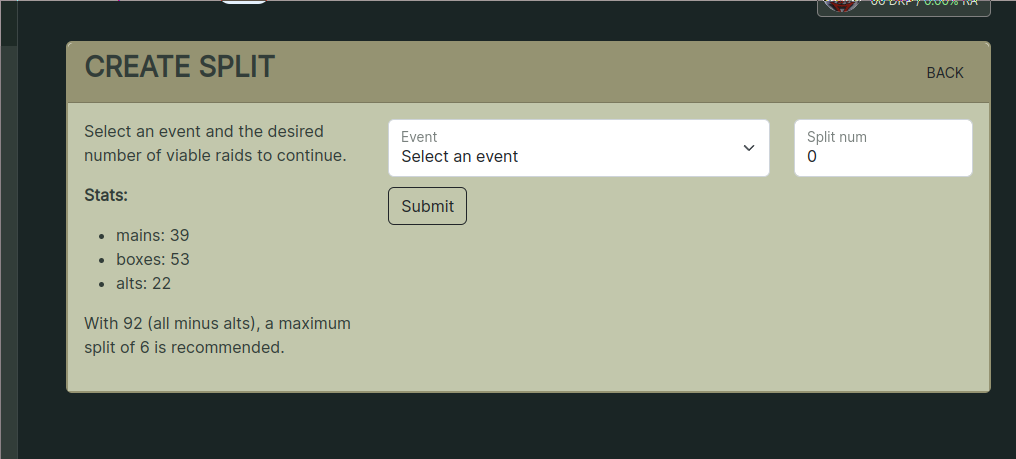
This page will give you some statistics about the current registered characters in your guild and optimally how many splits you could achieve without going below 3 ~ groups.
You can now select the event you are trying to split, and the number of groups you want to split the raid into. Once you have entered the number of groups, click the Submit button.
After you submit this form you will now see your new split pending approval on the list view.
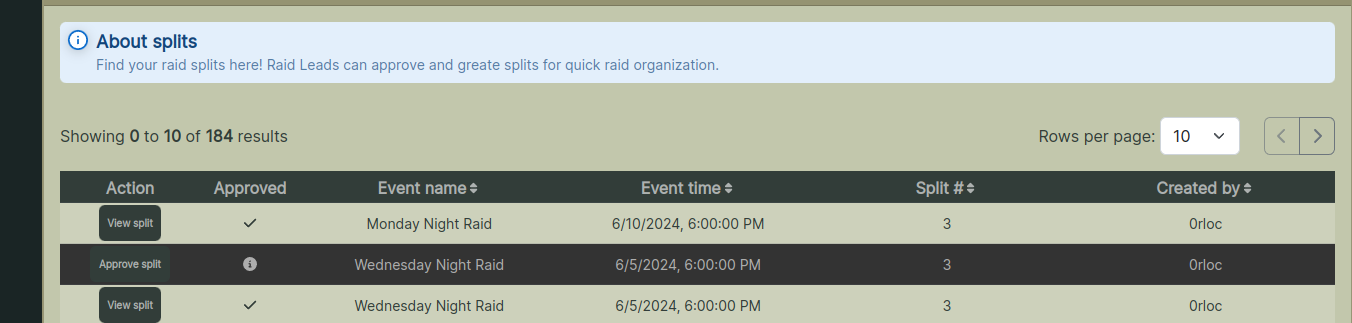
Bot
The bot has a command !split that will allow you to create a split. The bot will prompt you for the number of groups you want to split the raid into. Once you have entered the number of groups, the bot will create the split and give you a link to finalize and approve the suggested raids.
Signing up for a raid
After an event is created - users are able to !attend. This registered them and "includes" them in the pool of players that is used when creating a split. Thus it is important to make sure all guild members know to sign up each week etc.
Currently the only way to sign up for events is through the discord bot - please reach out to @Orloc for assistance if you are having trouble.
Approving a split
By default, splits are not visible to normal users until they are approved.
If users sign up AFTER you have already created a split - they will not automatically be added to the split. You will however see a dynamic user interface wihch solves this very problem.
Select the split you just created ( or one from the split list view ) and you will be able to analyze the suggested raid compositions. You can "regenerate" the split which will DESTROY all potential swaps you have made.
You can drag and drop characters between raids on the approval interface. If a character has boxes or alts - they will all be moved from raid to raid as a unit.
Once you are done moving characters around, click the Approve button. This will finalize the split and all Guild members will be able to see the new raid compositions.
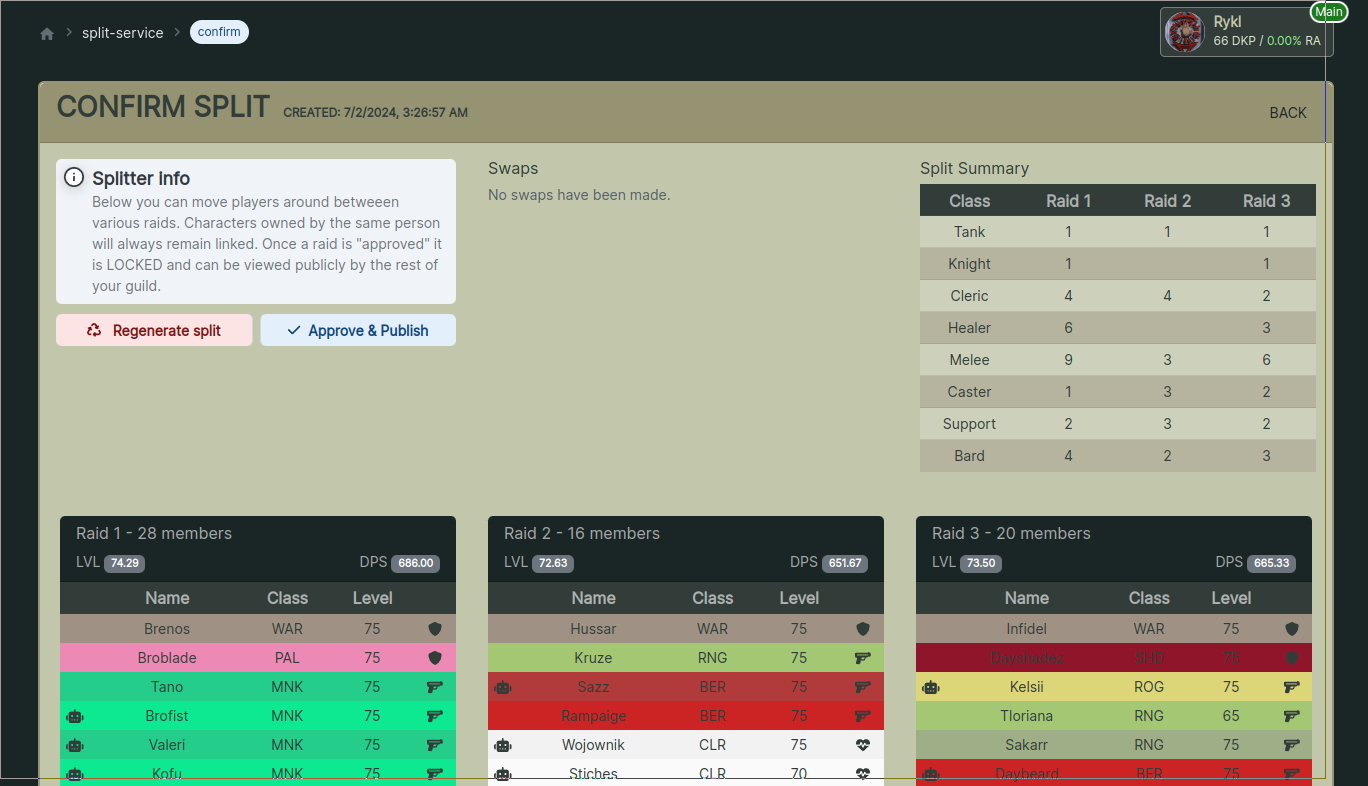
The bot has a command !split that will allow you to create a split. The bot will prompt you for the number of groups you want to split the raid into. Once you have entered the number of groups, the bot will create the split and give you a link to finalize and approve the suggested raids.
Finalized split
Once approved the split is now visible to everyone in your guild. It is best to share the split link with your guild or instruct them to view it via the web portal. In the future the bot will be more interactive and notify members when a split has been published.
Split summary
The split page itself is broken up into a few parts, first is the summary page.
Here guild members can look up what raid they are in and everyone can see a high level balance of the raid force.
The splitter does its best to balance raids, in examples like the one below - this guild has many boxes and thus the raid force is not balanced as boxes are always in the same raid as their main.
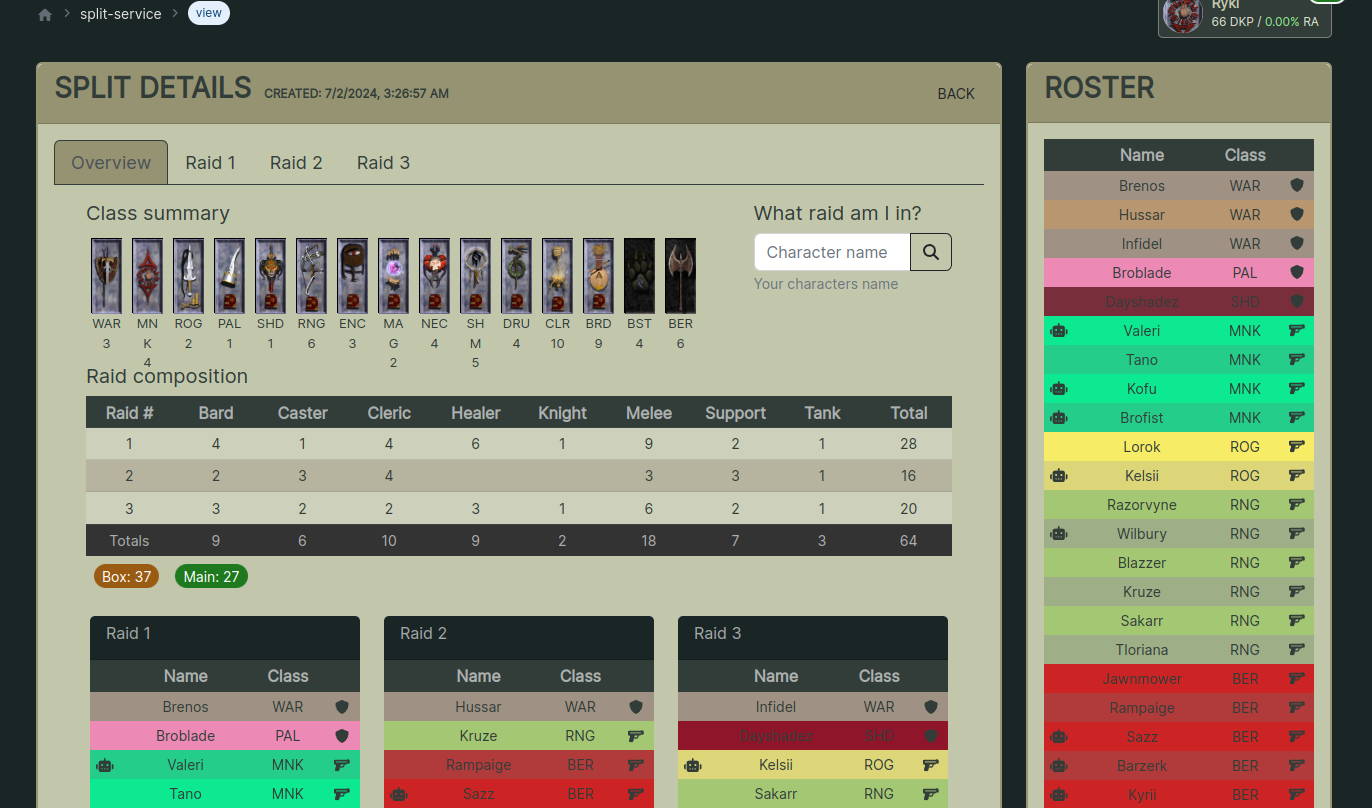
Raid details
Clicking on a raid will show you the details of that raid. Here you can see the characters in the raid, and the classes that are present.
The tool will suggest a cleric chain based on healer rankings, if there are Beastlords or Shamans present the tool will also suggest Ferocity and Avatar targets respectively.
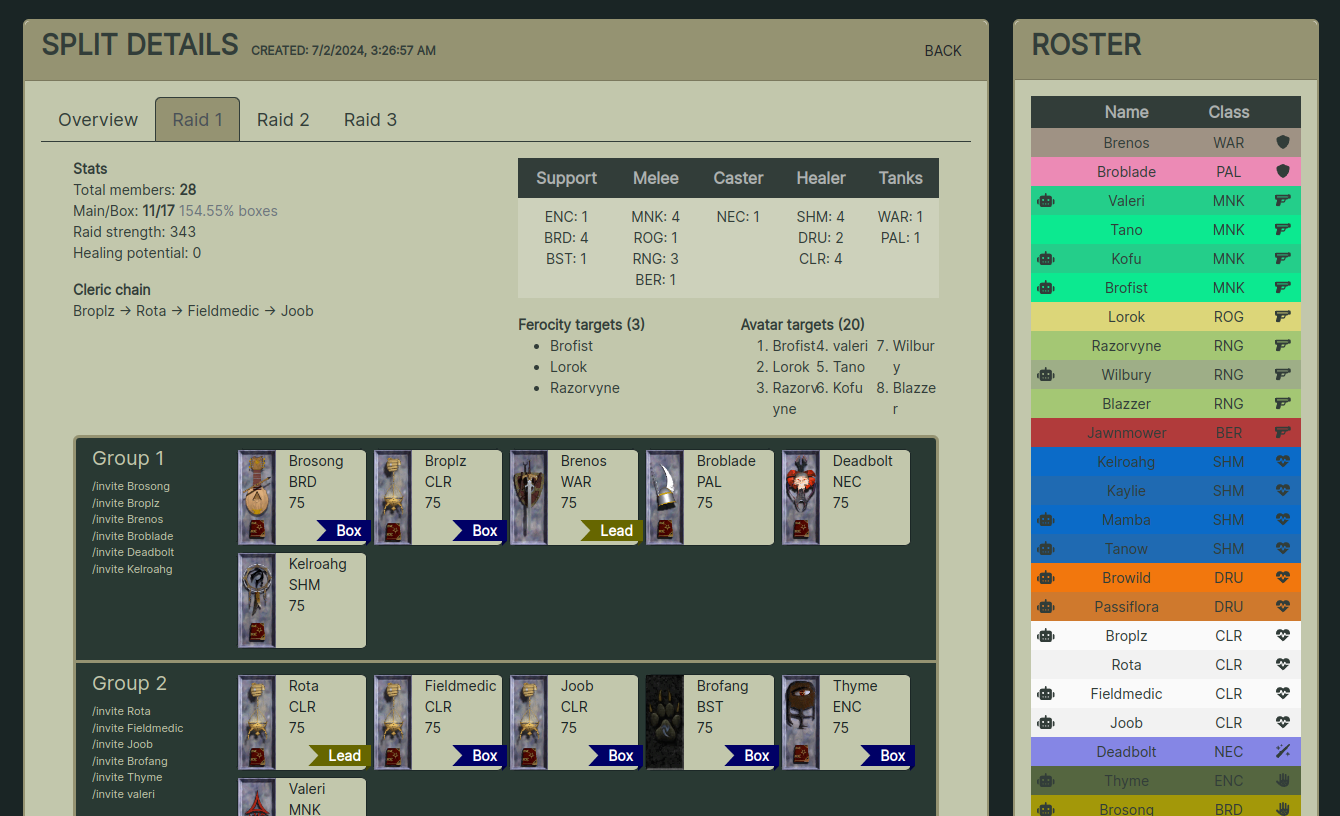
All in all the tool aims to make you raiding as easy as possible. In game communication however, trumps all we aim to help you along the way and make the experience of raiding more enjoyable.