Characters
Characters in EQRT are the avatars that you play in Everquest.
They have all the same properties that you would expect from a character in the game. This includes their name, class, level, alternate advancement points etc.
Ranks
EQRT simplifies ranks ( character types ) by providing three types of characters you can create:
You can only have one main character.
- Main - Your primary character that you play the most.
- Box - You can have multiple box characters, boxes are often brought to raids and are controlled by the same person.
- Alt - All other characters are considered alts.
You can configure out the system treats each of these types of characters in the settings page.
Character management
Adding a character
When you initially sign up you are prompted to create a character.
If you either did not create one then, or want to add another character, you can do so by going to the characters page and clicking the + Create button.
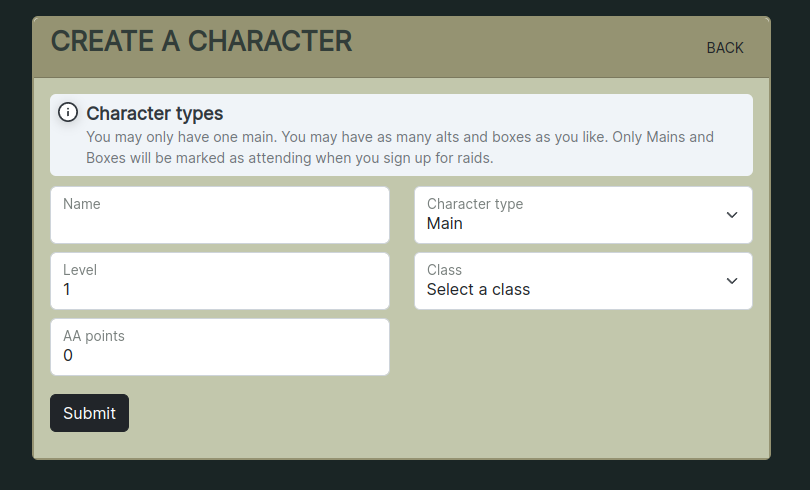
Once complete you can submit this form and your character will be added to the system.
Editing a character
You can edit a character by clicking on the character name from the characters page.
This will take you to the character detail page where you can edit the character. This page works almost the same as the create page with different info tabs.
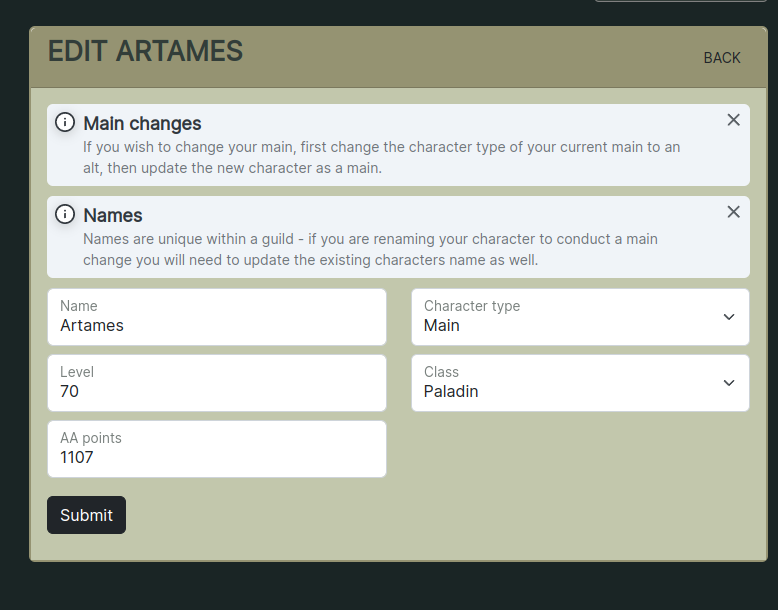
Deleting a character
Currently, the system does not support HARD deleting characters as it is very destructive.
However, you can mark a character as inactive by clicking the hamburger menu on the character list page. This will bring up a dropdown from which you can choose to disable or enable a character.
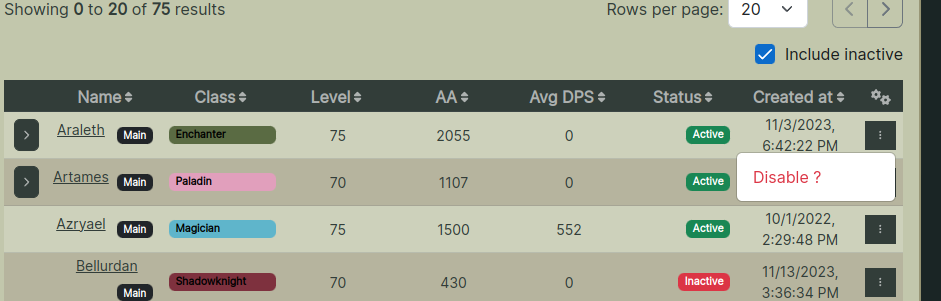
Updating DPS / HPS
One often needs to rank their members to ensure that the strongest are not in the same group. To do this you can update the DPS / HPS of a character.
Admins or raid leads should see an additional button on the character list page.
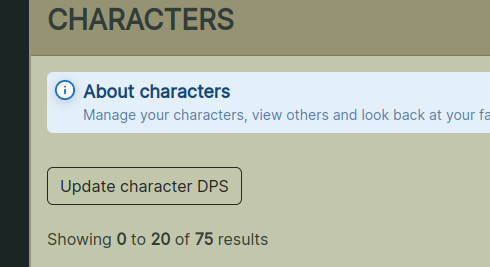
After clicking this button you are able to upload DPS from your favorite tool in a CSV format. The system will then update the DPS / HPS of the characters in the system.
The CSV format should be as follows:
name,dps
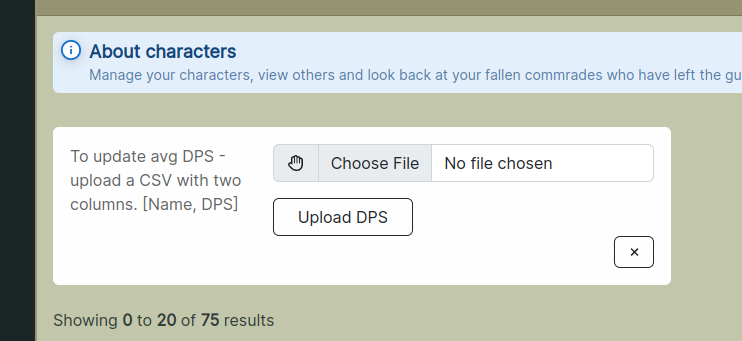
Note - The number is relatively arbitrary, the higher the number the "stronger" the system thinks the player is, you can use this to help keep your best healers or support classes apart from each other.